Learn how Core Web Vitals measure real-world performance. Understand LCP, CLS and TBT.
You will discover how CWVs influence rankings and see proof.
Updated 22nd November 2025
If you want to learn all about PageSpeed Insights, I suggest reading our comprehensive article.
Learn about issues and know how to fix these problems.
Our daily proof results reinforce these real scores.
Run a Google PageSpeed Test for Your Website (Free Tool Below)
⚠️MOST WEBSITES SCORE UNDER 50
HOW ABOUT YOURS?
✅ Independently verified by Google PageSpeed
Try a FREE website speed check below
🔗 TEST YOUR SITE SPEED NOW
**PSI is a testing tool, not an endorsement.**
A genuine endorsement of our performance work
You can read the official WPX appraisal below.
WPX APPRAISAL
One Job P/Day =FULL FOCUS
We only take on one website per day, because rushing speed work doesn’t cut it.
Your site gets our full focus, and every detail is tuned for performance.
This hands-on approach consistently alters your scores to green on PSI. It boosts Google rankings.
It helps you attract more traffic, more visibility, and ultimately, more business.
However, the good news is that once you know how to use Google PageSpeed Insights properly,
You’ll uncover exactly what’s dragging your site down and how to fix it for good.
Afterwards, look at the homepage and check out the full service that delivers these kinds of results shown on the “Live Results” page. (Updated Daily)
You pay upfront, and we do the work fast.
There are no hidden costs.
✅ Mobile-first
✅ Core Web Vitals fixed
✅ Google Green scores achieved
✅ Before & after proof
✅ 100% UK-based, WordPress-only service
✔️ GREEN SCORES, OR YOUR MONEY BACK✔️
They will show you whether your page appears quickly, stays stable, and responds instantly once people start using it.
For 2025, the main factors you’ll see inside PageSpeed Insights are:
-
Largest Contentful Paint (LCP) – how soon the main content becomes visible.
-
Cumulative Layout Shift (CLS) – how much the page jumps while loading.
-
Total Blocking Time (TBT) – how long the browser delays and is held up by scripts before it can respond.

We host Green Page Speed on WPX — fast, secure, and independently tested in all our PageSpeed proofs.
Try WPX Hosting (affiliate link)
Together, these metrics describe the difference between a site that merely loads and one that feels fast.
“Can you guarantee I’ll get green PageSpeed Insights scores?”
Without a doubt, we guarantee a significant speed boost.
Most clients achieve scores of 90-100 on Google PageSpeed Insights.
If we fail to deliver green results across the core metrics, you’ll receive a full refund.
Google’s own PageSpeed Insights site scores 94/93/100/92.
Our Green Page Speed site hits 100/100/100/100, almost daily – verified proof.
The Real-World Focus
Google collects anonymous data from Chrome users (the CrUX dataset) to decide whether a site passes its experience thresholds.
That’s why improving Core Web Vitals isn’t about chasing perfect scores – it’s about proving your site genuinely performs for visitors.
At Green Page Speed, every fix is verified through live proof results, not marketing talk.
The 2025 Benchmarks
| Metric | Good | Needs Improvement | Poor |
|---|---|---|---|
| LCP | ≤ 2.5 s | 2.6 – 4 s | > 4 s |
| CLS | ≤ 0.1 | 0.11 – 0.25 | > 0.25 |
| TBT | ≤ 200 ms | 201 – 600 ms | > 600 ms |
If a page scores in the “Good” range for all three, it passes Google’s Core Web Vitals assessment.
How to Test Core Web Vitals
-
Go to PageSpeed Insights and enter your page URL.
-
Check the Core Web Vitals Assessment (if enough field data exists).
-
Review Lab Data for LCP, CLS and TBT to diagnose issues.
-
Use Search Console → Experience → Core Web Vitals for a full-site overview.
If PSI shows “No data” for Core Web Vitals, it simply means Google hasn’t collected enough real-user samples yet – perfectly normal for smaller or newer sites.
We Compared PageSpeed Tests So You Don’t Have To
We’ve also compared PageSpeed Insights with other popular speed tools – check them out below:
Firstly, PageSpeed Insights: Mobile vs Desktop
Then
PageSpeed Insights vs DebugBear
Then
Also
PageSpeed Insights vs WebPageTest
And
PageSpeed Insights vs SpeedVitals
Also
PageSpeed Insights vs Uptrends
As well as
Finally
PageSpeed Insights vs Lighthouse
Let’s break it down and find out why PageSpeed Insights is still the best option in 2025
How to Improve Each Metric
1️⃣ Largest Contentful Paint (LCP) – Loading Speed
-
Compress and serve hero images as WebP.
-
Preload above-the-fold fonts and images.
-
Limit render-blocking CSS and heavy scripts.
-
Host on a fast, global platform (we rely on WPX).
2️⃣ Cumulative Layout Shift (CLS) – Visual Stability
-
Always define image and video dimensions.
-
Reserve space for ads, embeds and pop-ups.
-
Avoid layout-shifting animations.
3️⃣ Total Blocking Time (TBT) – Responsiveness
-
Defer or delay non-critical JavaScript.
-
Minimise third-party scripts.
-
Split large scripts so that user interactions stay instant.
Improving TBT directly benefits the real-world responsiveness Google measures behind the scenes.
How CWV Affect Rankings
Core Web Vitals aren’t a magic ranking shortcut, but they act as a tiebreaker.
If two pages have similar relevance and backlinks, the one that feels smoother and earns the higher placement.
That’s why keeping your site in the green is as much about trust as it is about SEO.
Proof Over Promises For Core Web Vitals
Guides can explain Core Web Vitals, but Green Page Speed shows them in action.
Our live proof page displays daily 100/100 PageSpeed Insights results, proving that consistent optimisation really works.
Every screenshot is genuine, dated, and publicly viewable.
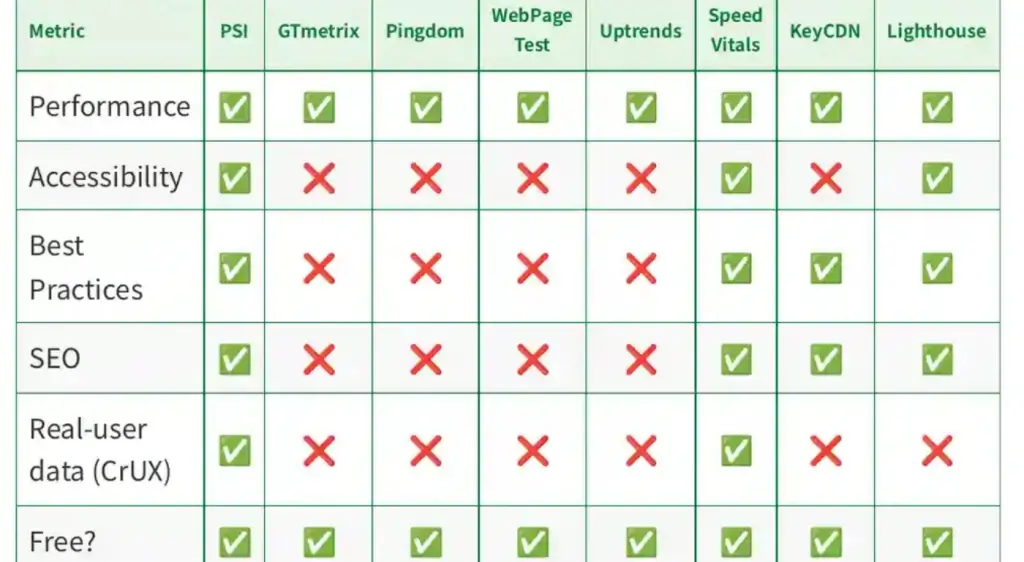
Common Misconceptions
-
“Lab data equals rankings.” False – only field data from real users affects Google’s judgment.
-
“You must hit 100.” No, you only need all metrics in the green zone.
-
“Once fixed, always fixed.” Core Web Vitals can regress after theme or plugin updates. Regular testing keeps them steady.
Quick Checklist Before You Publish
-
✅ Compress and lazy-load images.
-
✅ Preload key fonts.
-
✅ Inline critical CSS, defer the rest.
-
✅ Limit third-party scripts.
-
✅ Test both mobile and desktop before launch.
Future of Core Web Vitals
Google is experimenting with extra “smoothness” metrics (scroll latency, animation fluidity) that could join the CWV family by 2026.
Sites already built lean and fast will pass those automatically – another reason to keep your code clean today.
Summary On Core Web Vitals
Core Web Vitals show how real people experience your website’s performance.
By focusing on LCP, CLS, and TBT, you make every visitor’s session smoother – and send Google the right trust signals to hold your rankings.
To see what passing this test actually looks like, explore our Green Page Speed Proof Wall, where new 100/100 tests appear daily.
